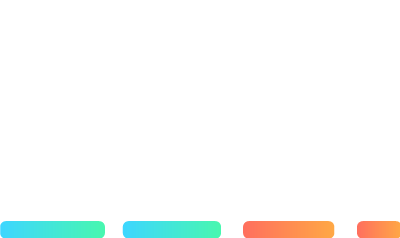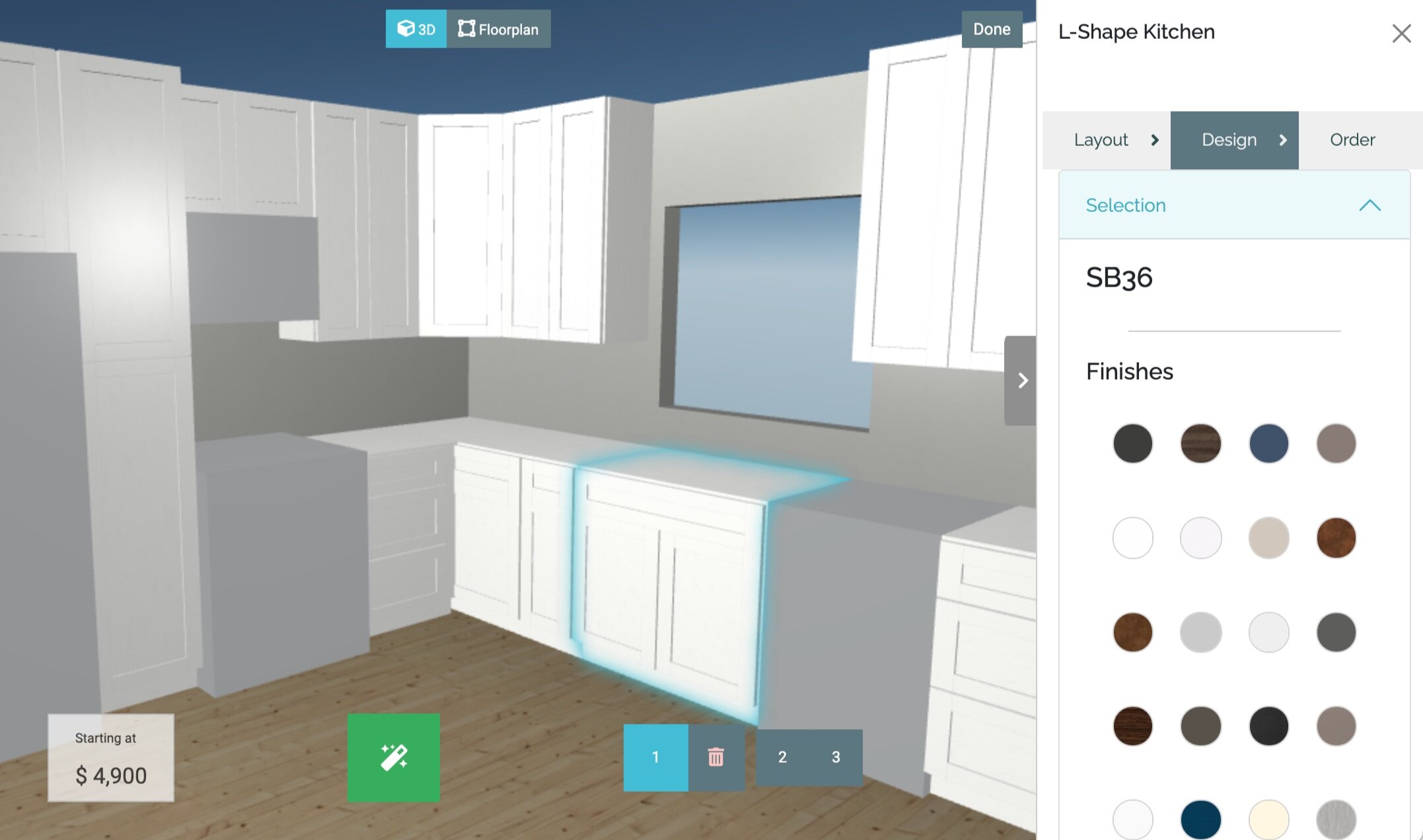The 10 Best Custom Kitchen Design Apps (2021)
The word remodel can be daunting and intimidating to any homeowner, but does it always have to be this way? With the future of technology advancing at a remarkable rate, there is an app for just about anything, including the world of home improvement.
When it comes to our homes, we have endless options on design, layout, functionality, and aesthetics. It can be remarkably fun, yet equally overwhelming to make changes to our most sacred of spaces.
Fear not! There is no need to be intimidated by wanting more out of your kitchen. You are perfectly capable of handling this undertaking, and there are plenty of tools to help along the way.
There are a lot of choices when it comes to construction technology; with apps offering a range of features including Pinterest-style decor purchasing, layout design, 3D rendering software, and more.
Let’s take a look at some of these quality home improvement, kitchen design apps and compare what is the best for your individual needs.
10 Incredible Custom Kitchen Designer Apps
One of the most popular options for kitchen renovations is Ikea’s Home Planner app. This virtual reality kitchen design software is built to make it that much easier to remodel your kitchen. With scaled renderings of your kitchen layout, this app allows you to place Ikea furniture into your space before you buy. This is ideal if you know exactly what Ikea products you intend to purchase, and merely want a 3D model of the finished product. While this app is free, it does come with a set of challenges, as the software may be challenging to navigate for some users.
Pros - Free to use, customizable layout, and provides a large variety of products
Cons - Not fully customized as it will only adhere to specific pre-cut measurements, and not specifically for kitchens
Another option would be the Renuit Kitchen Design Software, which provides a more detailed and realistic view of your future kitchen. This free app is remarkably life-like and enables you to visualize with fine details such as texture, lighting, and unique color swatches. There is no longer a need for professional intervention with this app, as it’s a DIY dream; however, there is a library of layouts to choose from, so it may not be as customizable as other options.
Pros - Realistic textures and colors, the app is free, and allows you to save and return to projects
Cons - The library of layouts and products does not allow you to fully customize
Homestyler is yet another software that has a variety of desirable features. This free online planner is equipped with 3D rendering options for any room in your home, with a never-ending selection of home essentials to place at your liking. Homestyler has a large selection, but the software is slightly challenging to navigate, meaning it will be overall more time-consuming, and the renderings are relatively low quality when viewing the end result. The basic version may be free, but the master and pro plans range from $238.80-$478.80 annually.
Pros - 3D rendering for any room, a large selection of home staples, and is more customizable than other options
Cons - Slightly difficult to use, and while basic is free, but the master and pro plans come with a price tag, also set up for the entire home- not specifically the kitchen
There is also Planner5D, which is a smartphone-based software that makes renovating go where you do. This design app works at your fingertips and allows you to change from 2D to 3D with just the flip of a switch, making the planning process all that more efficient. The use of augmented reality with this app also allows you to view real, life-like shadows, providing you a full picture of the end result. Planner5D does have a more simplistic approach, however, it may be less detailed and realistic than other internet-based software.
Pros - Realistic rendering is free, easy switching between 2D and 3D, over 3,000 kitchen essentials to choose from
Cons - Used on a smartphone and not suitable for computers, only customizable to a point, not specifically meant for kitchen design and thus cannot provide a fully individualized layout
Prodboard Online Kitchen Planner is yet another option providing a multitude of features. This easy-to-use software empowers users to plan out kitchens, closets, and other areas of the home at the click of a button. The app’s software also offers quick calculations for the costs of the furniture you’ve chosen and renders everything to look as realistic as possible. Prodboard may have top-notch rendering capabilities, but the software is lacking a tutoring option, so it may not be a simple start-and-go choice.
Pros - Autopick helps when you feel lost, the software is free, and measurements are exact and will adjust to fit your space
Cons - Designed for the entire home and not specifically the kitchen, lacking a “walkthrough” option, and only allows you to create storage without other components of interior design
Another great resource would be Sweet Home 3D, a planning app that allows you to draw out your specific layout, choose furniture, and adjust the size to fit your exact need. This software is Java enabled, though has immediate rendering features, so you don’t have to wait to see what you’ve created. The app only takes a few minutes to get used to but has some odd measuring specifications, so it may not work for every space.
Pros - Available in 25 languages, very easy to use software, and offers a free version
Cons - Not built for kitchen focus, limited products to choose from in the free version, and also limited in textures and patterns
SketchUp Free is also a great software available, offering quick rendering features based on the designs uploaded by other users. This means you won’t have to build your setup from scratch and could be a faster option than others. However, this app may be an uphill battle to learn and master, its features are full of potential from just a web browser, but it may not be the most user-friendly.
Pros - Other users act as a support system, free software, and can operate on any internet-connected device
Cons - Entire home design means less kitchen centered, different versions are an expensive option ranging from $199-$699 per year, less customizable as you will use the options previously designed by other users
Next up we have Cedreo, a new kitchen design software that features 2D and 3D mapping, customizable home goods, light alterations, and more. The rendering is hyper-realistic and leaves little to the imagination, which is exactly what you would want in kitchen design software. However, this app is a bit expensive, with a $79/month price tag, and is geared towards professional home builders and interior designers.
Pros - Import your blueprints when you need to send them out, unlimited projects, and easy to share within teams
Cons - Not free and priced at $79 monthly, limited customization with only a library of products to choose from
HGTV Kitchen Design Software is another tool focused on individual consumers. This app is equipped with both 2D and 3D applications and offers an array of different textures of materials such as fabrics, paint, and more. The process is straightforward and intuitive to use but is a cheaper option with costs starting at only $19.
Pros - Drag and drop capabilities, how-to tips are included and provide easy accessibility, and 2D and 3D options
Cons - Starting costs at $19, limited customization options, and may not be as consumer focused
Our Top Pick for Kitchen Cabinet Design
DodiHome Custom Kitchen Design App
We may be a little biased, but for homeowners who want to truly customize their cabinet layouts, we think DodiHome stands above the rest. This customizable kitchen cabinet design app works on any modern web browser and enables you to completely design your dream kitchen from the ground up. Create your layout based on your kitchen, choose your favorite styles, and watch as they come to life before your very eyes. Free to design on the app, Dodi then allows you to price and order cabinets directly through the web app and can put you in contact with local contractors for installation. This app is sustainability-focused and empowers you to do it all yourself, without having to ever roll up your sleeves.
Pros - Free to virtually build to your specifications, connects users to local contractors with detailed information so they may arrive, and builds the exact kitchen you designed. Dodi’s Kitchen Physics™ engine makes Dodi one of the most user-friendly apps on the list. It creates ergonomic layouts in one click. Simply place your appliances and let Dodi fill in cabinet options, then you can tweak and fully customize!
Cons - Currently only manufacturing in the San Francisco Bay Area
Remodeling your home is far less intimidating when you have the right tools, and it’s up to you to determine what works best for your individual needs. With the right app, contractor, and a little bit of patience, your kitchen can transform into a space that you’ve always dreamed of.
All it takes is a little playing around to find the right app for you. These tools are designed with you in mind, encouraging and empowering homeowners from all walks of life to take control of their renovations. There is power in creating your perfect kitchen, and you can do it! It’s time to roll up those sleeves and get down to business, your dream kitchen is waiting!